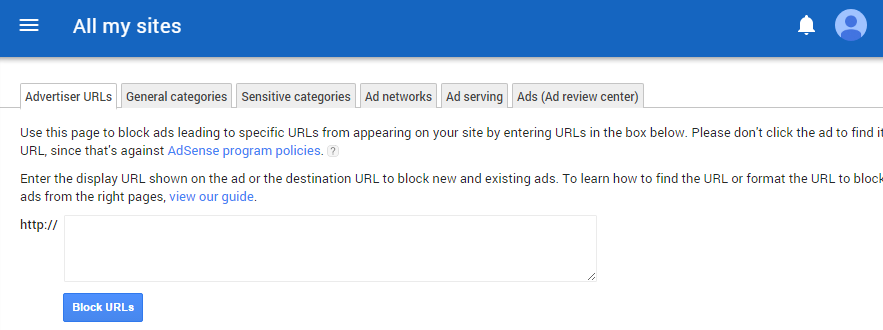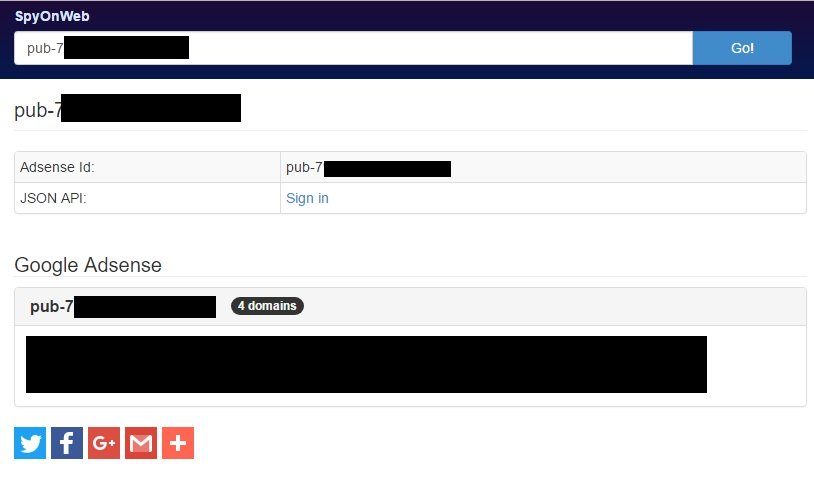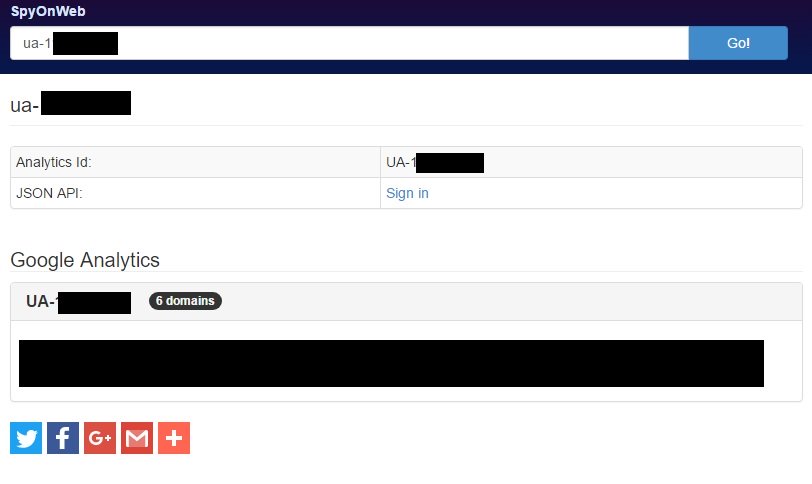We all love to experiment new things, right?
I have good news for you, if you agree with that above. You can also experiment with Adsense. That sounds fun, right?
So what exactly are Adsense experiments?
Maybe you were picturing yourself mixing substances in a lab, or something like that… Sorry to disappoint!
With Adsense experiments, you test one version of an ad against another, and then you can choose to keep the winner.
For example, you could test one colour vs another. Or enabling certain categories/interests. Borders vs no borders, etc.
You can find the Experiments tab under Optimization.
Inside you will see your current experiments, and how they are doing.
If you click on one experiment, you will see how the original ad was doing, and how the variation is doing (you will see impressions and revenue). If you are convinced that the new version is better, you can choose to keep it. If you think it’s worse, then obviously you should keep the original.
Sometimes Google will suggest you some experiments to try. Recently, they suggested me to try 2 things (for 2 different sites):
- Apply same style to borders and background for ads
- Allow/block ads/categories for people over 18
After you allow the experiment to run for a certain amount of time (obviously, you need enough data to be significant), Google will give you the following parameters for each ad:
- RPM (revenue per thousand impressions)
- Quality Score
- Overall change
Plus the overall number of impressions, days the experiment has been running and confidence (ideally you want to have over 95% confidence to be almost sure that you are picking the real winner).
You will see data for both the original ad and the new experiment, so you can then choose to keep the original and the variation.
So that’s it! I suggest you give it a try and have some fun. Bear in mind that you will need some traffic before you can make a decission, so make sure to use this feature in sites that receive some traffic.
Go have some fun 🙂

 Follow
Follow