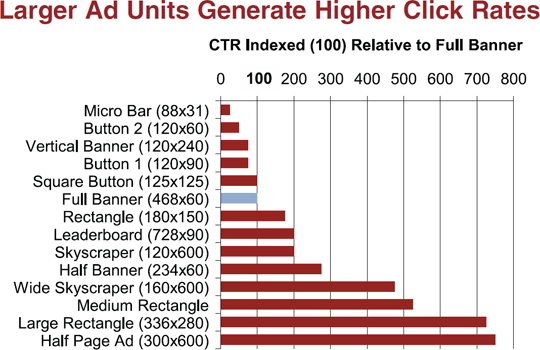This is the definition of Arbitrage:
Arbitrage is the practice of taking advantage of price differences between markets
So for example, if you could buy an iPhone in Canada for $600 and sell it in the USA for $700, you are practicing arbitrage.
Applied to Adsense, the idea is this: you are going to pay for traffic, expecting to make more money from Adsense than you are expending in traffic.
To make it simple, it could be like this:
- You build a website and put Adsense ads
- You spend $500 a month in Facebook ads driving visitors to your website
- With that traffic, you make $1000 a month with Adsense
So, at the end of the month, you are making $500 with that site (Income – Expenses)
In the past, people used Adwords to drive traffic (for example, they would bid in a cheap keyword, and redirect it to a page related to another, more expensive keyword), but Google was not happy with it, so if you are going to do this, I recommend you use a different traffic source (for example, Facebook ads).
The most important thing here is knowing your numbers. You need to know how much each visitor is worth to you, so you know how much you can spend to get that visitor (actually, you need to know these numbers for any kind of business you might be in, not just arbitrage).
Let’s say that out of every 100 visitors, 5 of them will click on your ad (5% CTR), and each click is worth on average $1 (EPC).
So out of those 100 visitors, you made a total of $5, meaning each user on average made you $0.05.
Now if you can get visitors at less than 5 cents, you will be making money. If they cost you exactly 5 cents, you are breaking even, and anything over 5 cents, you are losing money.
(That’s why it’s really important to know your numbers)
So if you can drive traffic from Facebook (and assuming the conversions stay the same, since different kinds of traffic can have different conversion rates) for less than 5 cents, you are in business!
The next step would just be scaling up. If you are driving 1000 visitors a day, each of which costs $0.03, and each one makes you $0.05, you are earning $0.02 per visitor, so the math would be:
1000 x 0.02 = $20 / day
Now if you can scale up to 10000 visitors a day, all things being equal, you would be making
10000 x 0.02 = $200 / day (which is a much nicer number)
And then the sky is the limit!
Of course there is much work involved:
- You need to create content regularly
- You need to test beforehand to know your numbers
- You need to test your ads. If you are using Facebook, for example, you need to split-test the ad image, title, text…
So like with most things in Online Marketing
- The idea is simple
- You need to work hard, test and learn a lot before you can make it profitable

 Follow
Follow