Today I want to tell you about the best Spy Tool for affiliate marketers. It’s called Spy Hero and you can find all the info at spyhero.com
Today I was looking for a way to create an online community (and make a profit).
In the past, I always used BuddyPress, but I always encountered some limitations, so I was very happy when I found BuddyBoss!
They offer a theme + a plugin that improve all the social stuff you can find in BuddyPress.
I have to say that after giving it a try, it is lightning fast, and very very nice visually (those were the 2 things I was looking for).
Highly recommended on my side!
On a side note, they also offer an app creation for both Android and iOs, which I will most likely be using very soon as the project might require we create them too…
Also, Happy New 2021 for all my readers!
IM Newbie (by Kevin Fahey) review: a very detailed, high quality, newbie friendly course that gets everything covered.
When people ask me what the best course to get started online is, my initial response is not to point them to some expensive training.
Side note: It really makes me sick when I see the so called gurus offering their 5k-and-above training for people who are just starting out. And not because the content is bad -sometimes it is- but because when you are starting out
a. You do not need to get some advanced content
b. and most importantly, you do not need/want to start your Online Marketing career by putting down a ridiculous amount of money.
I once attended a live Online Marketing conference where someone was offering group coaching (for anyone, he said, which started to make me suspicious), then mentioned some success stories… and then the big red flag: he said it was ok to go into debt to purchase his training (sigh).
Anyway, I’m drifting a bit, so back to the original topic: my recommendation is, without a doubt, Kevin Fahey’s IM Newbie.
Why do I recommend this course over the million of training out there?
- It’s properly priced. It’s not “good value for money” or even “reasonable“. It’s pretty damn cheap, plain and simple (less than 10 bucks)
- Despite being cheap, the content is solid.
- You get step by step video training for each part
- It covers every single aspect that you need when you are starting out
- It does NOT cover unnecessary stuff that you won’t be needing at this point.
- Kevin’s support is known to be top notch (so if you have any follow-up questions you are guaranteed to get a response)
What you get is 6 training modules covering everything you need to learn when you are starting out:
- Module 1 is about getting your domain, hosting, etc.
- Module 2 is about installing WordPress and all the configuration stuff
- Module 3 is all about Email Marketing
- Module 4 is Social Media (Facebook, Twitter, Youtube and Google+)
- Module 5 is about creating your blog (and making it profitable) plus other traffic strategies
- Module 6 is a sum up of all the previous steps and a few extra resources
So, for many people this will be very basic stuff, but if you are struggling to be profitable, you need to make sure to go back to the basics, and this course is perfect for that.
But remember, any training is worthless if you don’t apply what you are learning (a bit like Mark Twain’s quote “The man who does not read has no advantage over the man who cannot read“)
For the past months (I’d say since I started writing to my e-mail list and working on this blog), I’ve been getting questions from people who would like to have a successful online business, but don’t know where to start.
Some people are looking to quit their jobs; some are just looking for an extra income source.
It’s hard to give just one piece of advice, since there are a few moving parts involved, but I’m going to try to simplify here, so I’ll say you just need 3 things:
- The proper mindset
- A (hungry, if possible) market where there is money to be made
- The technical aspect
From that short list, number #2 is probably the easiest to grasp: you need buyers, who are interested in what you are selling (be it your own product, an affiliate product or maybe just your website where you have ads).
Number #1 (mindset) is simple but not easy (never confuse those concepts): you need to believe in yourself, be confident in your abilities and be ready to fail (often). If I had to pick one thing, it would be the ability to keep moving forward even when you can’t see any progress.
In this post I’d like to talk about the technical part, but just the basics, for anyone who just wants to set up a website and set up a product for sale (again, it can be your own product or an affiliate product; if it’s your product there are a couple of extra steps, but not that much actually).
I’m going to assume you are going to sell your own product for this example. If that is the case you will just need:
- A website (WordPress is your best friend), for your sales page and deliver the product.
- A payment processor (ie, a way to collect people’s money)
- An autoresponder (a way to collecte people’s email address and contact them, to follow up with promotions, etc)
That’s all!
And actually, you don’t really need the autoresponder (but it’s highly recommended), so just 2 things 🙂
Once you have mastered those 3 you can expand and use stuff like Social Media (Facebook, Twitter, Youtube), paid traffic, SEO… to get extra exposure/traffic, but you take this as a bonus; you will need to have your offer first.
Can you see what I’m doing here? I’m breaking the whole process in small, manageable steps, so it’s not so scary any more, even when you are a real beginner.
If you have never built a WordPress website, here you can learn how to go from no hosting/no domain/no website to a full website in 8 minutes (in the 1st video)
For a Payment processor, you can use a very simple one like JVZoo, which is seller and affiliate friendly. When you add your product, you just need the following things:
- The product name
- The price
- The delivery url (the url where your users will go to get access to your product).
After you create the product, you get a button (html code) that you need to place in your website for people to purchase.
And finally for an Autoresponder, if you are just getting started, Mailchimp is free in its very basic version (once you start getting some success, you’ll want to upgrade to the paid version or switch company for advanced features).
Obviously, each step can have a few sub-steps, and you can make the process as complex as you want (you might also want to build a membership site, where members pay you a certain amount on a monthly basis to be a member – that’s my favourite revenue model, by the way).
In future blog posts I’ll expand on every step so you can get more information, but I’m keeping this post short on purpose, so you just get a general overview (but this is the whole picture, there is not much more than this).
Also, if you would like some step-by-step, newbie friendly training on all the steps (the training is not mine, but gets my full thumbs up), check out my review of Kevin Fahey’s IM Newbie here.
Hi,
this is my first product review in over a year. I want to keep working on my video skills, so here is the result.
The product is called EmailFindr, and it can help you find the e-mail address (and other social properties) from a specific person. The only thing you need is their name and domain name.
Have a quick look and see if it can help you in your business somehow:
I can think of many ways to use this product: to find prospects/customers, get better customer support, agencies, consultants, freelancers, vendors/affiliates, bloggers, job seekers, startups, guest posting…
Ultimately, it solves a universal problem: How do I get in touch with him/her?
If you like the product, have a quick look here: EmailFindr Access
PS. Full disclaimer: my review account had full access to all the tools, but they are sold separately. The ones I like the most are: EmailFindr and EmailDigger (Email Genie is great too, if you do email marketing)
PPS. Hope it was useful!
I think this poem sums it up, so I have nothing else to add today:
When things go wrong, as they sometimes will,
When the road you’re trudging seems all uphill,
When the funds are low and the debts are high,
And you want to smile, but you have to sigh,
When care is pressing you down a bit-
Rest if you must, but don’t you quit.
Life is queer with its twists and turns,
As every one of us sometimes learns,
And many a fellow turns about
When he might have won had he stuck it out.
Don’t give up though the pace seems slow –
You may succeed with another blow.
Often the goal is nearer than
It seems to a faint and faltering man;
Often the struggler has given up
Whe he might have captured the victor’s cup;
And he learned too late when the night came down,
How close he was to the golden crown.
Success is failure turned inside out –
The silver tint in the clouds of doubt,
And you never can tell how close you are,
It might be near when it seems afar;
So stick to the fight when you’re hardest hit –
It’s when things seem worst that you must not quit.
My favourite part is this bit “Success is failure turned inside out“.
Happy Sunday!
We all love to experiment new things, right?
I have good news for you, if you agree with that above. You can also experiment with Adsense. That sounds fun, right?
So what exactly are Adsense experiments?
Maybe you were picturing yourself mixing substances in a lab, or something like that… Sorry to disappoint!
With Adsense experiments, you test one version of an ad against another, and then you can choose to keep the winner.
For example, you could test one colour vs another. Or enabling certain categories/interests. Borders vs no borders, etc.
You can find the Experiments tab under Optimization.
Inside you will see your current experiments, and how they are doing.
If you click on one experiment, you will see how the original ad was doing, and how the variation is doing (you will see impressions and revenue). If you are convinced that the new version is better, you can choose to keep it. If you think it’s worse, then obviously you should keep the original.
Sometimes Google will suggest you some experiments to try. Recently, they suggested me to try 2 things (for 2 different sites):
- Apply same style to borders and background for ads
- Allow/block ads/categories for people over 18
After you allow the experiment to run for a certain amount of time (obviously, you need enough data to be significant), Google will give you the following parameters for each ad:
- RPM (revenue per thousand impressions)
- Quality Score
- Overall change
Plus the overall number of impressions, days the experiment has been running and confidence (ideally you want to have over 95% confidence to be almost sure that you are picking the real winner).
You will see data for both the original ad and the new experiment, so you can then choose to keep the original and the variation.
So that’s it! I suggest you give it a try and have some fun. Bear in mind that you will need some traffic before you can make a decission, so make sure to use this feature in sites that receive some traffic.
Go have some fun 🙂
If you were to manually add ads to your website (banners, text ads, etc), you would have full control over all the ads that would appear, since you would be creating all the ads manually.
The thing with Adsense is that you have no choice over the ads that will appear on your website… or do you?
Well, while you cannot manually pick which ads will appear on your website, you can certainly block some of them.
The way Adsense works is the following (simplifying a little bit): Google will read your page, determine what it is about, and then show ads related to those keywords/niches/topics.
However, there might be a certain ad that you don’t like in your site (might have some sensitive content). Or you discover that certain categories give you high earnings, while others don’t. In that case, you might want to block certain ads or categories.
To do that, you need to log into your Adsense account, and click on Allow & block ads in the sidebar (under My ads).
Once you are there, you will see several options
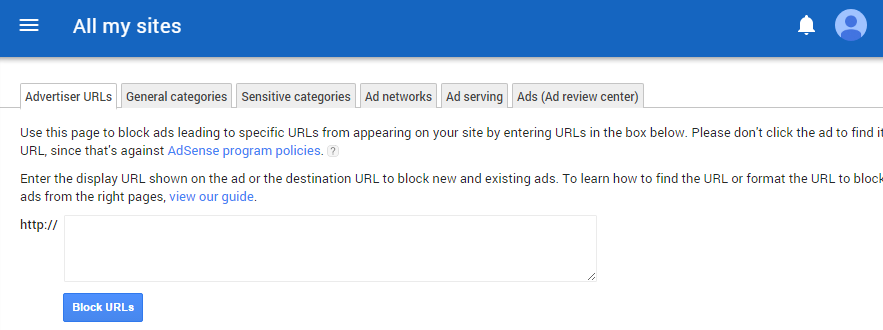
Advertiser URLs
You can decide to block all ads linking to, for example, amazon.com. Or microsoft.com. To do that, simply enter the urls and no more ads linking to that website will be shown.
Make sure to read the print in that page, saying you are not allowed to click on your own ads to find out the destination url.
General categories
Here you can block specific categories (or subcategories). For example, you could block all Health related ads. Or just Pharmacy inside health.
The great thing is that Google shows you how many ad impressions and earnings per category you are making. So if certain category is being shown pretty often, but you are not making much revenue from it, you could try blocking it. This won’t always lead to higher revenue, but it’s definitely worth trying.
Sensitive categories
There are certain categories that you might not like in your website (for numerous reasons). The current list is as follows:
- Black Magic, Astrology & Esoteric
- Cosmetic Procedures & Body Modification
- Dating
- Drugs & Supplements
- Get Rich Quick
- Politics
- References to Sex & Sexuality
- Religion
- Ringtones & Downloadables
- Sexual & Reproductive Health
- Social Casino Games
- Video Games (Casual & Online)
- Weight Loss
So if you don’t want some of them appearing in your site, just make sure you block the categories you don’t like for your site. There are not so many ads in these categories generally speaking, so the goal of this is most of the times not to “spook” your visitors, more than making more money.
There is also what Google calls “Restricted Categories”, which are blocked by default. This will depend on the country you are in; in my case I can see “Gambling & Betting (18+)”. You will have to enable this manually if you want related ads to appear.
Ad Networks
Here you can block specific ad networks from appearing in your site.
Ad Serving
Here you can find different functions that you might want to enable/disable, like personalized ads, third party ads, enhanced text/display ads, etc. I can’t give you any specific suggestions, since I haven’t tested everything, so if you are interested in this area, just do some testing.
(Ah, I forgot to mention: you can disable ads for all sites, or just a specific site)
So the question is, now that you know how to do it, should you block categories/ads, etc?
In my (humble) opinion, your time is best spent creating new (and great) content, or testing placement, ad types, etc., but if you are a test freak, by all means, do some testing and see if your revenue goes up!
I regularly get questions from my readers asking “Raul, I want to be a successful internet marketer, but I don’t even know where/how to start”.
Well, let me tell you, we all have been there.
I’ve wasted countless hours (and dollars) trying to learn the basics, setting up a simple website and/or “fighting” with my autoresponder.
And honestly, the only way to get through that is to get your hands dirty and work on it.
I wrote a post in the past where I discussed doing vs training, and whereas I am a firm defender of rolling up your sleeves and making your own mistakes (and learning from them, hopefully), sometimes some help can be good.
I have spent a couple of weeks looking for the best training for someone who is a complete newbie, and would like help getting started from scratch, and after some consideration, I have found something that is:
- Good
- Cheap
- Reliable
And the Oscar goes to…
These are the reasons I picked this product (after going through several of them):
- Kevin is a reputable marketer, with proven experience in teaching
- Something very important that many people overlook, he has experience making money using what we teaches (not just selling courses)
- The content is solid
- Everything is well explained, step by step, in good detail but it’s not overwhelming
- It costs less than 10 dollars (at least at the moment of writing this)
What are you getting?
30 videos in 6 modules, which are:
- Hosting & Website Setup
- WordPress
- List Building
- Social Media
- Traffic
- Conclusion / Bonuses
As you can see, Kevin covers the main aspects of an Online Business:
- How to create a website
- How to build a list
- How to get traffic
Plus, live webinars are offered to solve any questions you might have.
All in all, if you are a complete newbie, I think this is a no-brainer, with unbeatable value for money.
However, if you are an intermediate or experienced marketer, you will benefit very little from this training program, since it is mainly aimed at newbies and people who are just getting started.
In my previous income report I told you how my first 2 months of the year had gone by without having a clear strategy. It took me a whole extra month to get back on track.
I needed to find some time, sit down alone and plan the whole year. And that has made a big difference.
Of course, I’m aware that my priorities / projects / plans can change along the way, but at least I know where to aim.
So this are the numbers for march 2017:
Income
Freelance Income: 3758,15€ ($4006)
Own Product sales: $181,86
Affiliate Sales:
- JVZoo: $43,98
- Adsense: $66,08
- Amazon: $175,03
- Other Affiliate Programs: $161,47
Total: $4634,42
Expenses
Autoresponder (ActiveCampaign): $70
Outsourcing (from Upwork): $258,92
Viral Site Project Expenses: $343,80
Total: $672,72
Net Profit
$4634,42- $672,72 = $3961,70
Since my goal this year is to make $200.000 in profit, that breaks down to $16,666/mo.
How much I should have made: $16,666
How Much I made: $3961,70
Difference: -$12704,30
I am still not on track for my yearly goal. There is still time, however, 1/4 of the year is already gone, so I need to make good use of the other three remaining quarters.
The good thing is on the physical side, I have been doing way more exercise than before, which has made me more productive.
So, goals for april:
- Keep exercising daily
- Be in bed by 11
- Test Facebook ads
- Prioritize (this is a biggie)

 Follow
Follow