It’s obvious that you can use the Internet in a million ways to make money, but if you arrived here, chances are you would like to be what is commonly referred as an “Online Marketer” or “Internet Marketer”, so we can narrow it down to 3 ways:
- Ads: you make money each time somebody clicks on one of the ads in your website
- Affiliate sales: You make a commission promoting other people’s products
- Sell your own product/service
Each one of them have their own advantages, involved risks, amount of work/skills required… And you can make a ton (or none) of money doing any of these, so ultimately you need to pick.
What I’d personally recommend is start on step 1, learn and master it, then move to step 2, and finally number 3 (but that’s just a personal recommendation).
Now let’s dissect each one of them
1. Make money via ads
The idea here is very simple: you build a website -ideally more than one, so you get to diversify-, and put some ads on it, related to the topic/niche of your website. Then, each time someone clicks on one of the ads, you get paid, regardless of whether that person ends up buying something from the advertiser or not.
This is a great way to get started online (in fact, it is how I got started), because you don’t need to know how to sell, how to create a funnel, how to increase conversions… The only thing you need to know is how to create a website, and that’s it.
One of the most popular solutions out there is Google Adsense.
Why? Because you don’t need to find any advertisers, or rotate ads. You simply insert the code they provide for you, and Google will supply you with an endless amount of ads. Not only that, they will find the ones that will make you (and therefore them, since Google is not an NGO) the most money. Plus, they have one of the best payouts in the industry.
What do you need to make money via this system?
2 things: A Website + Traffic. That’s it!
Now if this sounds so simple, it is because it is, well, simple. But, as most things in life, simple does not mean easy.
To get a website that makes a decent amount of money, you need the following:
- Do niche/keyword research (not all niches pay equally)
- Create quality content for your visitors
- A traffic strategy in place. Will you be getting SEO traffic? Or will you be driving paid traffic?
In future articles, I will talk in detail about this, but for now, let’s go to the pros/cons:
Pros:
- Easy to get started
- Low investment required
- You don’t need a great knowledge to get started
Cons:
- Low payouts
- You will need to build a portfolio of websites
- If you aim to rank your sites via SEO, that will require time.
2. Make money as an affiliate
The way this works is the following: you get a special link (called affiliate link), and you provide that link to other people. If the visitors purchase something, you get a commission on the sales.
That commission will vary a lot. For physical products, it’s usually low (between 5-15%), but for digital products, it’s much higher (usually around 50%).
However, physical products have a higher perceived value, so don’t discard them just because the commission is low (look at how many people are promoting products from Amazon.com, even when their commission is usually around 5 to 7%).
The great thing is that there are affiliate programs in almost any niche, so you won’t run out of items to promote.
Popular affiliate networks are Clickbank or JVZoo (for digital products) or Amazon.com (for physical products).
Pros:
- No stock required
- No customer support
- You don’t need to think about creating products
- You don’t even need to create a website
Cons:
- You are dependant on the person selling the product/service. If they stop selling, or ban you, your income goes to 0.
- You also depend on the seller’s ability to sell. You might be the best promoter in the world, but if their website does not convert, you are wasting your time.
- You are not building a customer list (instead, you are building it for somebody else)
There are multiple ways to promote an affiliate offer: you could have a website and add the affiliate links there, you can promote via e-mail marketing, via paid traffic… The possibilities are endless.
3. Sell your product or service
We are now at the top of the chain, so you will need some (but not that much) knowledge on how to sell online.
Basically, you create an offer (for example, an online course), sell it to visitors, and keep 100% of the profits (whereas in the previous 2 methods you are getting paid only a certain %, or even a few cents per click if you are doing ads).
Why do things get interesting here? Well, because if you can create multiple products, and sell a few copies every day, you can make a very very decent amount of money.
And something very important too: You are creating a customers list. It’s much easier to sell something to a previous customer, than to someone who just found out about you. And you can only do that if you sell your own product.
Pros:
- You get to keep 100% of the profits
- You can tweak everything that you like: the sales page, the offer…
- You get to build a customer list (a great asset)
Cons:
- You need to create the product
- You need to deal with customers (some very grumpy, trust me)
- More time involved
I know that the explanations were very broad, but I’ll go in detail for each one of the methods in the upcoming weeks, so you will know what to do, step by step.
I have personally tried each one of the methods; in facts, I still have Adsense monetized websites that I built in 2010 and that are making me money every month (and we are in 2017). I also have a few websites promoting Amazon Products (one of them, for ex, has been bringing me around $200-$300/mo since 2009), and I also sell my own products.
Hands down, the most profitable method for me has been #3, building my own products, but I have also made money with the others, so my personal recommendation, if you are getting started, would be this: build a website and put some Adsense ads. Learn how to do keyword research, how to build a website, how to bring SEO traffic…
Once you get the idea, and make your first dollars, promote some products as an affiliate. And when you have learnt some more lessons, go ahead and sell your own product. Despite involving some more work (and more risk), it’s the best way to make good money online.
As always, feel free to post your comments and I’ll do my best to reply to everyone. I’ll see you in my next post.
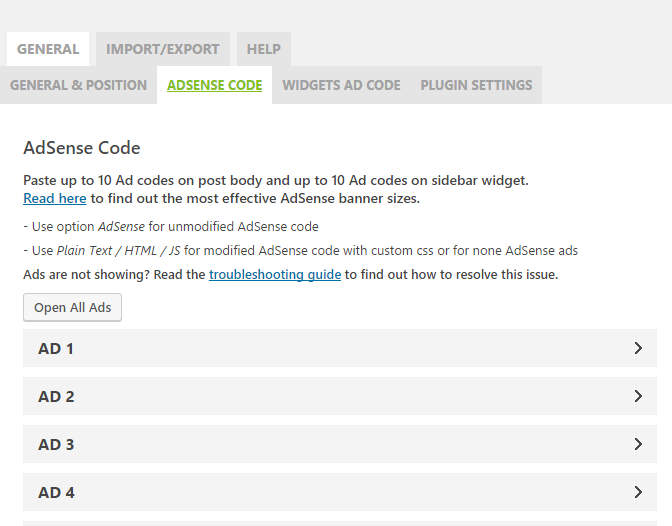
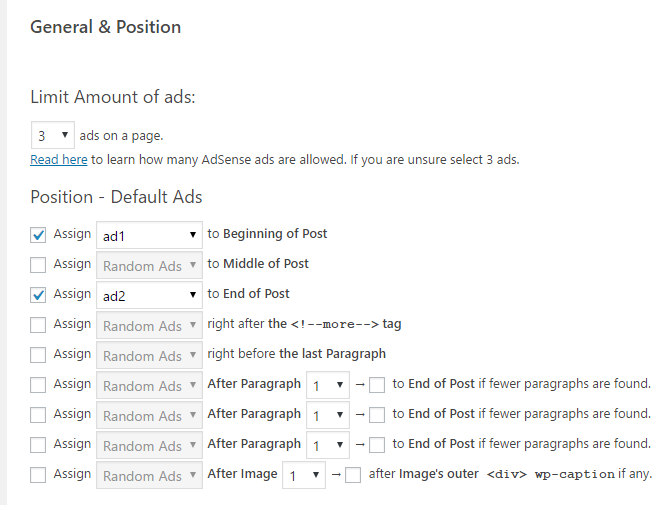
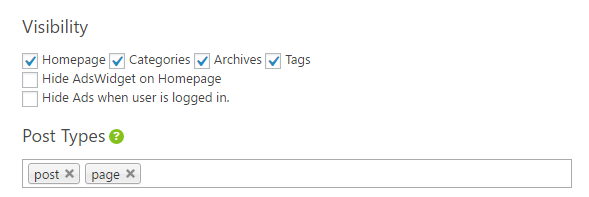

 Follow
Follow